
Met liefde geserveerd!
Met onze cookies willen we u de best mogelijke winkelervaring bieden met alles wat daarbij hoort. Hieronder vallen bijvoorbeeld passende aanbiedingen, gepersonaliseerde advertenties en het onthouden van voorkeuren. Als u dit goed vindt, ga dan eenvoudig akkoord met het gebruik van cookies voor voorkeuren, statistieken en marketing door op "Oké!" te klikken. (show all).
U kunt uw toestemming op elk moment nog intrekken via de cookie-instellingen (hier).
U kunt uw toestemming op elk moment nog intrekken via de cookie-instellingen (hier).

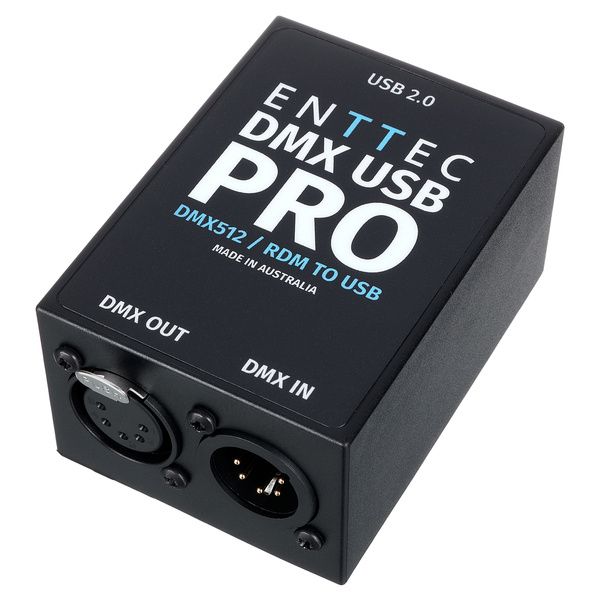
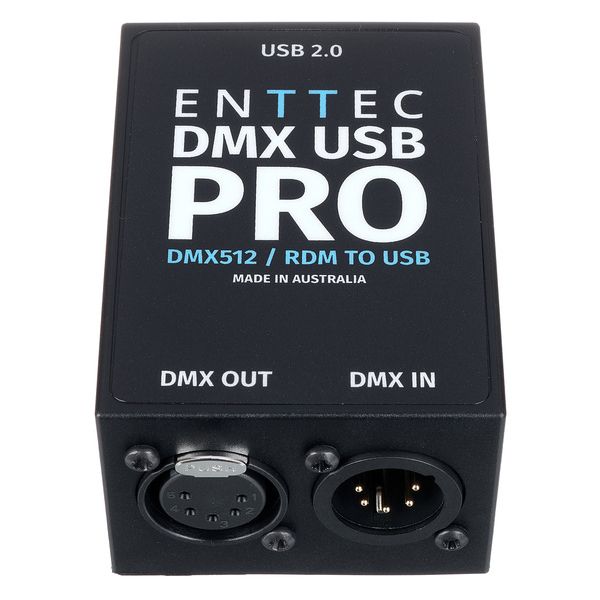
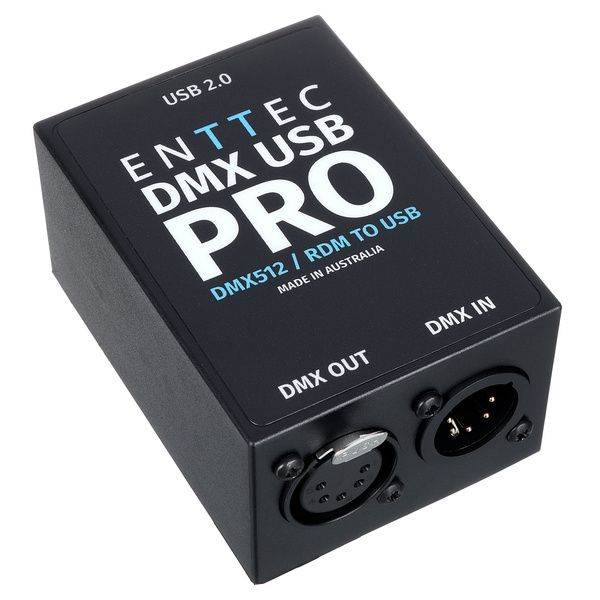

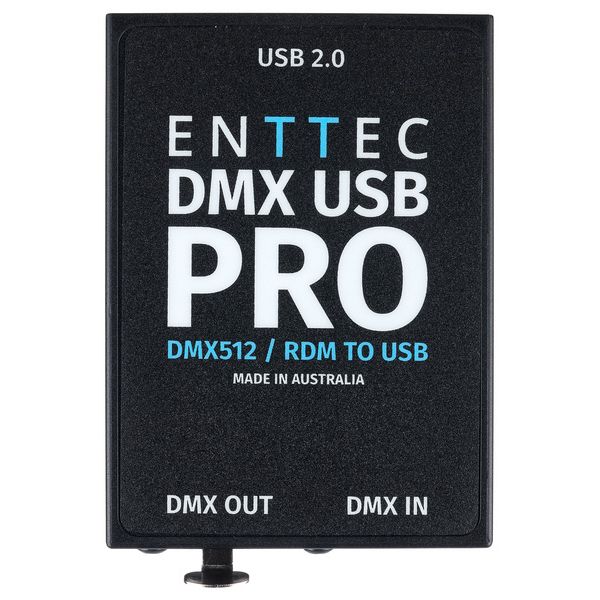















)
)
)

